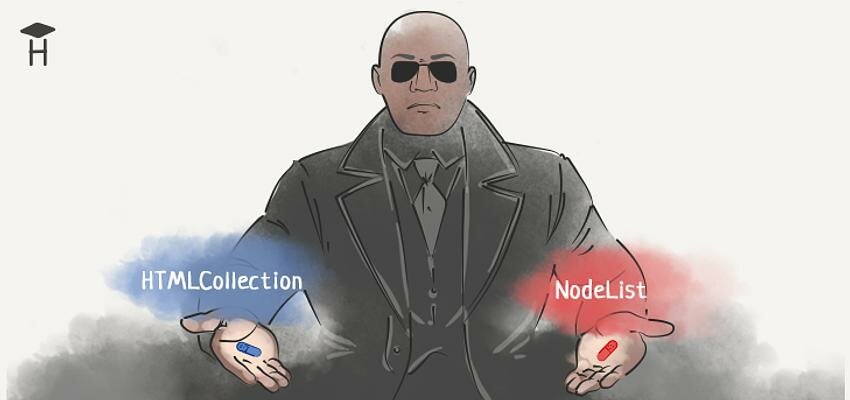
HTMLCollection의 함정
클래스를 기준으로 스크립트를 작성하다가 맞닥트린 예상치 못한 문제
2021/09/07<div class="wrapper lunchtime-template">
<p class="title">
<span class="text-primary name-slot">OOO</span>
의 점심시간
</p>
<ul>
<li class="text-info history-slot"></li>
<li class="text-info history-slot"></li>
<li class="text-info history-slot"></li>
<li class="text-info history-slot"></li>
</ul>
</div>
위와 같은 형태의 HTML 템플릿에 데이터를 넣는 작업이었다. 스크립트를 작성하면서, 먼저 알맞은 태그 요소를 찾아 데이터를 넣고, 템플릿으로 활용했던 클래스 이름들을 제거하려고 했다.
const data = {
bran: ['철판 볶음밥을 먹었다', '커피를 주문했다', '쿠키도 구매했다', '양치를 했다'],
};
let lunchTimeDiv = document.querySelector('.lunchtime-template').cloneNode(true);
lunchTimeDiv.classList.remove('lunchtime-template');
let name = Object.keys(data)[0];
let nameSlot = lunchTimeDiv.querySelector('.name-slot');
nameSlot.innerHTML = name;
nameSlot.classList.remove('name-slot');
여기까지는 별 문제 없었지만, 이후에 문제가 발생했다.
const histories = data[name];
let historySlots = lunchTimeDiv.getElementsByClassName('history-slot');
for (let idx = 0; idx < historySlots.length; idx++) {
slot = historySlots[idx];
slot.innerText = histories[idx];
slot.classList.remove('history-slot');
}
스크립트로 처리된 결과는 기대와 달랐다.
<div class="wrapper">
<p class="title">
<span class="text-primary">bran</span>
의 점심시간
</p>
<ul>
<li class="text-info">철판 볶음밥을 먹었다</li>
<li class="text-info history-slot"></li>
<li class="text-info">커피를 주문했다</li>
<li class="text-info history-slot"></li>
</ul>
</div>
코드가 기대한 대로 작동하지 않아 어리둥절했다. 간단한 코드에서 문제가 발생하리라 예상하지 못했지만, 분명히 어디선가 잘못된 부분이 있었다. 고민 끝에, 루프 안에서 인덱스를 조절해야 했던 알고리즘 문제를 떠올리고 코드를 수정해 보았다.
for (let idx = 0; idx < histories.length; idx++) {
slot = historySlots[idx];
slot.innerText = histories[idx];
slot.classList.remove('history-slot');
idx -= 1;
}
결과는 나왔지만, 뭔가 이상했다.
<div class="wrapper">
<p class="title">
<span class="text-primary">bran</span>
의 점심시간
</p>
<ul>
<li class="text-info">철판 볶음밥을 먹었다</li>
<li class="text-info">철판 볶음밥을 먹었다</li>
<li class="text-info">철판 볶음밥을 먹었다</li>
<li class="text-info">철판 볶음밥을 먹었다</li>
</ul>
</div>
포문에서 발생한 문제는 어느 정도 해결됐지만, 데이터를 인덱스와 같이 순환해야 하므로 복잡성만 더 커졌을 뿐, 이 방식은 적절하지 않았다.
근본적인 문제를 고민해보니, historySlots가 루프가 진행됨에 따라 변하고 있었다. 그래서 historySlots를 잡는 방식을 getElementsByClassName에서 querySelectorAll로 바꿔보기로 했다.
<div class="wrapper lunchtime-template">
<p class="title">
<span class="text-primary name-slot">OOO</span>
의 점심시간
</p>
<ul>
<li class="text-info history-slot"></li>
<li class="text-info history-slot"></li>
<li class="text-info history-slot"></li>
<li class="text-info history-slot"></li>
</ul>
</div>
<script>
const data = {
bran: ['철판 볶음밥을 먹었다', '커피를 주문했다', '쿠키도 구매했다', '양치를 했다'],
};
let lunchTimeDiv = document.querySelector('.lunchtime-template').cloneNode(true);
lunchTimeDiv.classList.remove('lunchtime-template');
let name = Object.keys(data)[0];
let nameSlot = lunchTimeDiv.querySelector('.name-slot');
nameSlot.innerHTML = name;
nameSlot.classList.remove('name-slot');
const histories = data[name];
// 이곳을 변경
let historySlots = lunchTimeDiv.querySelectorAll('.history-slot');
for (let idx = 0; idx < historySlots.length; idx++) {
slot = historySlots[idx];
slot.innerText = histories[idx];
slot.classList.remove('history-slot');
}
</script>
드디어 의도대로 동작했다.
<div class="wrapper">
<p class="title">
<span class="text-primary">bran</span>
의 점심시간
</p>
<ul>
<li class="text-info">철판 볶음밥을 먹었다</li>
<li class="text-info">커피를 주문했다</li>
<li class="text-info">쿠키도 구매했다</li>
<li class="text-info">양치를 했다</li>
</ul>
</div>
getElementsByClassName은 HTMLCollection을 반환하고, querySelectorAll은 NodeList를 반환한다.
let historySlots1 = lunchTimeDiv.getElementsByClassName('history-slot');
let historySlots2 = lunchTimeDiv.querySelectorAll('.history-slot');
console.log(historySlots1.toString()); // '[object HTMLCollection]'
console.log(historySlots2.toString()); // '[object NodeList]'
HTMLCollection과 NodeList 의 차이를 설명하는 좀 더 자세한 글을 첨부한다.
간단하게 말하자면, HTMLCollection은 항상 현재 상황을 반영한다. 즉, 클래스 이름을 기준으로 요소들이 담기는데, 내가 클래스 이름을 지우면서 해당 컬렉션에서 제외된 것이다. 포문이 제대로 작동하지 않은 이유는 바로 이 때문이었다.
더 나아가 HTMLCollection은 배열이 아닌 유사 배열이기 때문에 forEach 같은 배열 메서드를 사용할 수 없다. 하지만 객체 속성에 접근하듯이 .속성명 형식으로 접근이 가능하다. ref
앞으로는 상황에 맞는 선택을 더 신중히 해야겠다.
HTMLCollectiongetElementsByClassNamenodeListquerySelectorAll()