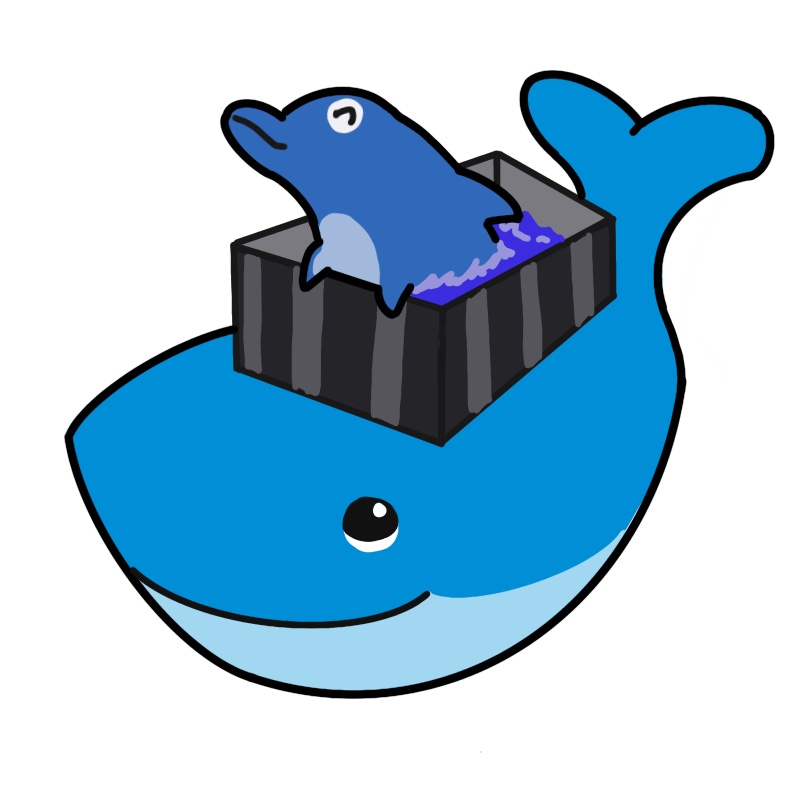
mysql dockerize(1) - 도커로 mysql container 띄우기
로컬 환경을 안전하게 보호하기 위해 MySQL을 도커로 격리하여 실행하는 과정을 기록한다.
2021/11/07최근 작업 중 DB 스키마 변경이 로컬 개발 환경에 영향을 미치는 일이 자주 발생했다. 이를 방지하기 위해 로컬에서 실행 중인 MySQL을 도커로 격리하여 실행하기로 했다.
시작점
현재 사용 중인 DB는 MySQL이며, Ruby on Rails(RoR) 프로젝트를 진행 중이다. 로컬 환경에 MySQL 서버가 설치되어 있고, Docker는 이미 설치되어 있다.
도커로 mysql container 띄우기
mysql 이미지 가져오기
먼저 MySQL 이미지를 가져온다.
$ docker pull mysql
Using default tag: latest
latest: Pulling from library/mysql
...
...
Digest: ...
Status: Downloaded newer image for mysql:latest
docker.io/library/mysql:latest
LTS 버전의 MySQL 이미지가 로드된다.
mysql 이미지를 컨테이너로 실행하기
로드한 이미지를 컨테이너로 실행해본다.
$ docker run mysql
2021-11-07 07:55:25+00:00 [Note] [Entrypoint]: Entrypoint script for MySQL Server 8.0.27-1debian10 started.
2021-11-07 07:55:25+00:00 [Note] [Entrypoint]: Switching to dedicated user 'mysql'
2021-11-07 07:55:25+00:00 [Note] [Entrypoint]: Entrypoint script for MySQL Server 8.0.27-1debian10 started.
2021-11-07 07:55:25+00:00 [ERROR] [Entrypoint]: Database is uninitialized and password option is not specified
You need to specify one of the following:
- MYSQL_ROOT_PASSWORD
- MYSQL_ALLOW_EMPTY_PASSWORD
- MYSQL_RANDOM_ROOT_PASSWORD
에러가 발생한다. MySQL 컨테이너는 루트 사용자의 비밀번호 설정 방법을 명시해야 한다. 아래 세 가지 옵션 중 하나를 선택해 컨테이너의 환경 변수로 전달한다.
$ docker run mysql -e MYSQL_ROOT_PASSWORD=1234
# 또는
$ docker run mysql -e MYSQL_ALLOW_EMPTY_PASSWORD=abcd
# 또는
$ docker run mysql -e MYSQL_RANDOM_ROOT_PASSWORD=abcd
루트 비밀번호를 지정해주었다. 비밀번호를 설정하지 않는 MYSQL_ALLOW_EMPTY_PASSWORD나 MYSQL_RANDOM_ROOT_PASSWORD 옵션도 환경 변수에 값을 지정해줘야 동작한다. 실제로 해당 값이 영향을 미치지는 않는다.
랜덤 비밀번호 옵션을 사용하면 실행 로그에 비밀번호가 표시된다.
2021-11-07 07:55:40+00:00 [Note] [Entrypoint]: Entrypoint script for MySQL Server 8.0.27-1debian10 started.
2021-11-07 07:55:40+00:00 [Note] [Entrypoint]: Switching to dedicated user 'mysql'
...
...
2021-11-07 07:55:48+00:00 [Note] [Entrypoint]: GENERATED ROOT PASSWORD: ojai1toovee3jahC4ooh7on8ahjoo0ji
...
2021-11-07 07:55:50+00:00 [Note] [Entrypoint]: MySQL init process done. Ready for start up.
...
2021-11-07T07:55:51.690474Z 0 [System] [MY-011323] [Server] X Plugin ready for connections. Bind-address: '::' port: 33060, socket: /var/run/mysqld/mysqlx.sock
2021-11-07T07:55:51.690582Z 0 [System] [MY-010931] [Server] /usr/sbin/mysqld: ready for connections. Version: '8.0.27' socket: '/var/run/mysqld/mysqld.sock' port: 3306 MySQL Community Server - GPL.
컨테이너가 정상적으로 실행되었는지 확인한다.
$ docker ps
CONTAINER ID IMAGE COMMAND CREATED STATUS PORTS NAMES
ddb780457980 mysql "docker-entrypoint.s…" 4 minutes ago Up 4 minutes 3306/tcp, 33060/tcp musing_dewdney
컨테이너 실행 결과 확인하기
터미널을 하나 더 열어 방금 띄운 MySQL 컨테이너에 접속할 수 있다. 지정한 비밀번호로 MySQL 클라이언트에 접속해본다.
$ docker exec -it musing_dewdney bash
root@ddb780457980:/# mysql -uroot -p1234
mysql: [Warning] Using a password on the command line interface can be insecure.
Welcome to the MySQL monitor. Commands end with ; or \g.
Your MySQL connection id is 9
Server version: 8.0.27 MySQL Community Server - GPL
Copyright (c) 2000, 2021, Oracle and/or its affiliates.
Oracle is a registered trademark of Oracle Corporation and/or its
affiliates. Other names may be trademarks of their respective
owners.
Type 'help;' or '\h' for help. Type '\c' to clear the current input statement.
mysql>
옵션 추가
MySQL 서버는 항상 실행되어 있어야 하므로 데몬 모드로 실행하는 것이 일반적이다. 또한, 컨테이너에 접근하기 쉽게 이름을 지정할 수 있다. 이미 실행 중인 컨테이너를 정지하고 삭제한 후, 몇 가지 옵션을 추가하여 새로 띄운다.
$ docker kill musing_dewdney
$ docker rm musing_dewdney
$ docker run --name mysql -e MYSQL_ROOT_PASSWORD=1234 -d mysql
성공적으로 실행되었다면, 아까와 같이 컨테이너 내부에 접속하여 확인할 수 있다.
$ docker exec -it mysql bash
MYSQL_ALLOW_EMPTY_PASSWORDMYSQL_RANDOM_ROOT_PASSWORDMYSQL_ROOT_PASSWORDcontainerdockermysql